灯光的亮度控制需要一个滑动条,先借用中Bar:

var Bar = function (opt) { var defaults = { $id: "", // 进度条dom节点id min: 1, // 刻度最小值 stepCount: 5, // 刻度步数 step: 1, // 刻度步长 $alpha: "",//显示亮度的id touchEnd: function () { } // 拖动完成回调 }; this.option = $.extend(defaults, opt); this.barNode = $("#" + this.option.$id); this.parentNode = this.barNode.parents(".J_slider_box"); this.sliderNode = this.barNode.find(".J_slider"); this.fillNode = this.barNode.find(".J_fill"); this.valNode = this.barNode.find(".J_value"); this.val = this.option.min; // this.valNode.text(this.val); this._init(); return this;}Bar.prototype = { /** * 根据比例值来重新渲染进度条的位置 * @param ratio 取值:0~1 */ refreshPos: function (ratio) { if (ratio >= 1 || ratio < 0) { // 等于1时,js的%取值有问题,故排除 return; } // 根据触点位置更新进度条 var percentage = ratio * 100; this.sliderNode.css("left", percentage + "%"); this.fillNode.css("width", percentage + "%"); var unit = 1 / this.option.stepCount, halfUnit = unit / 2, a = Math.floor(ratio / unit), b = ratio % unit, index = a + (b < halfUnit ? 0 : 1); this.val = this.option.min + index * this.option.step; if (this.option.$alpha) { $("#" + this.option.$alpha).html(this.val); } else { this.valNode.text(this.val); } }, /** * 设置指定的进度值 */ setVal: function (val) { var ratio = (val - this.option.min) / (this.option.step * this.option.stepCount); this.refreshPos(ratio); }, _init: function () { var bar = this; if (!(bar.barNode.width() > 0)) { setTimeout(function () { bar._init(); }, 100); // 直到vm渲染完成之后才能取得正确的dom高宽 return; } bar.leftDis = bar.barNode.offset().left; bar.sliderWidth = bar.barNode.width(); bar.barNode.on("touchmove", function (e) { e.preventDefault(); // bar.parentNode.addClass("on"); var touch = e.changedTouches ? e.changedTouches[0] : e; var ratio = (touch.pageX - bar.leftDis) / bar.sliderWidth; bar.refreshPos(ratio); }); bar.barNode.on("touchend", function (e) { e.preventDefault(); //bar.parentNode.removeClass("on"); var touch = e.changedTouches ? e.changedTouches[0] : e; var ratio = (touch.pageX - bar.leftDis) / bar.sliderWidth; bar.refreshPos(ratio); bar.option.touchEnd(bar.val); }); bar.refreshPos(this.val); }}; html:
css:
.slider_box { display: -webkit-box; display: -webkit-flex; display: -ms-flexbox; display: flex; -webkit-box-align: center; -webkit-align-items: center; -ms-flex-align: center; align-items: center;}.slider_box_icon { display: block; width: 35px; height: 35px;}.slider_box_bar { position: relative; margin: 0 10px; padding: 33px 0; -webkit-box-flex: 1; -webkit-flex: 1; -ms-flex: 1; flex: 1;}.slider_box_slider { position: absolute; height: 33px; top: 0; left: 0; z-index: 1; -webkit-transform: translate(-50%, 0); -ms-transform: translate(-50%, 0); transform: translate(-50%, 0);}.slider_box_slider_touch { position: absolute; left: 50%; bottom: -11px; margin-left: -8px; width: 20px; height: 20px; border-radius: 15px; background-color: white; border: 1px solid rgb(195, 194, 194);}.slider_box_line { position: relative; height: 4px; border-radius: 4px; background-color: rgb(195, 194, 194);}.slider_box_line_fill { position: absolute; top: 0; left: 0; height: 4px; background-color: gold; border-radius: 4px;} JavaScript 调用:
var bar = new Bar({ $id: "lightsider", stepCount: 100, min: 0, $alpha: "alpha" }); stepCount相当于最大长度。$alpha用来显示亮度值。效果如下
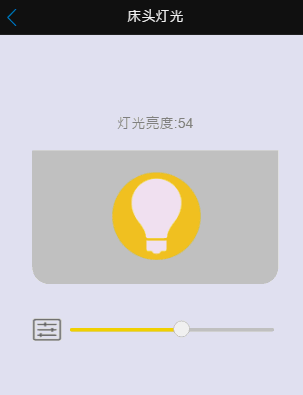
主要的原理就是监听 touchmove事件,通过移动的pageX减去圆点左边的位置除以滑动条的总长度得到比率,最后换算成step
bar.leftDis = bar.barNode.offset().left; bar.sliderWidth = bar.barNode.width(); bar.barNode.on("touchmove", function (e) { e.preventDefault(); // bar.parentNode.addClass("on"); var touch = e.changedTouches ? e.changedTouches[0] : e; var ratio = (touch.pageX - bar.leftDis) / bar.sliderWidth; bar.refreshPos(ratio); }); 如果是竖着的滑动条呢? 暂且定义一个UpBar对象:

var UpBar = function (opt) { var defaults = { $id: "", // 进度条dom节点id min: 1, // 刻度最小值 stepCount: 5, // 刻度步数 step: 1, // 刻度步长 $alpha: "",//显示亮度的id touchEnd: function () { } // 拖动完成回调 }; this.option = $.extend(defaults, opt); this.barNode = $("#" + this.option.$id); this.parentNode = this.barNode.parents(".J_slider_box"); this.sliderNode = this.barNode.find(".J_slider"); this.fillNode = this.barNode.find(".J_fill"); this.valNode = this.barNode.find(".J_value"); this.val = this.option.min; // this.valNode.text(this.val); this._init(); return this;}UpBar.prototype = { /** * 根据比例值来重新渲染进度条的位置 * @param ratio 取值:0~1 */ refreshPos: function (ratio) { if (ratio >= 1 || ratio < 0) { // 等于1时,js的%取值有问题,故排除 return; } // 根据触点位置更新进度条 var percentage = ratio * 100; this.sliderNode.css("bottom", percentage + "%"); this.fillNode.css("height", percentage + "%"); var unit = 1 / this.option.stepCount, halfUnit = unit / 2, a = Math.floor(ratio / unit), b = ratio % unit, index = a + (b < halfUnit ? 0 : 1); this.val = this.option.min + index * this.option.step; if (this.option.$alpha) { $("#" + this.option.$alpha).html(this.val); } else { // this.valNode.text(this.val); } }, /** * 设置指定的进度值 */ setVal: function (val) { var ratio = (val - this.option.min) / (this.option.step * this.option.stepCount); this.refreshPos(ratio); }, _init: function () { var bar = this; if (!(bar.barNode.height() > 0)) { setTimeout(function () { bar._init(); }, 100); // 直到vm渲染完成之后才能取得正确的dom高宽 return; } bar.topDis = bar.barNode.offset().top; bar.sliderHeight = bar.barNode.height(); bar.barNode.on("touchmove", function (e) { e.preventDefault(); var touch = e.changedTouches ? e.changedTouches[0] : e; var ratio =1- (touch.pageY - bar.topDis) / bar.sliderHeight; bar.refreshPos(ratio); }); bar.barNode.on("touchend", function (e) { e.preventDefault(); var touch = e.changedTouches ? e.changedTouches[0] : e; var ratio =1- (touch.pageY - bar.topDis) / bar.sliderHeight; bar.refreshPos(ratio); bar.option.touchEnd(bar.val); }); bar.refreshPos(this.val); }}; css:
.slider_box_slider_up { position: absolute; width: 33px; top: 0; right: -20px; z-index: 1; -webkit-transform: translate(-50%, 0); -ms-transform: translate(-50%, 0); transform: translate(-50%, 0);}.slider_box_slider_touch_up { position: absolute; width: 20px; height: 20px; bottom: -10px; left: 0; border-radius: 15px; background-color: white; border: 1px solid rgb(195, 194, 194);}.slider_box_line_up { width: 4px; height: 100%; border-radius: 4px; position: relative; margin: 0 auto; background-color: rgb(195, 194, 194);}.slider_box_line_fill_up { position: absolute; bottom:0; left: 0; width: 4px; background-color: gold; border-radius: 4px;} html:
调用:
var bar = new UpBar({ $id: "soundBar", stepCount: 100, min: 0 }); 效果如下:

主要的区别是left-->bottom,width-->height,另外一个因为y轴是以左上角为0,0的,touch.pageY越往下越大,所以算比率的时候用要这样:
bar.topDis = bar.barNode.offset().top; bar.sliderHeight = bar.barNode.height(); bar.barNode.on("touchmove", function (e) { e.preventDefault(); var touch = e.changedTouches ? e.changedTouches[0] : e; var ratio =1- (touch.pageY - bar.topDis) / bar.sliderHeight; bar.refreshPos(ratio); }); 有兴趣也可以合二为一。